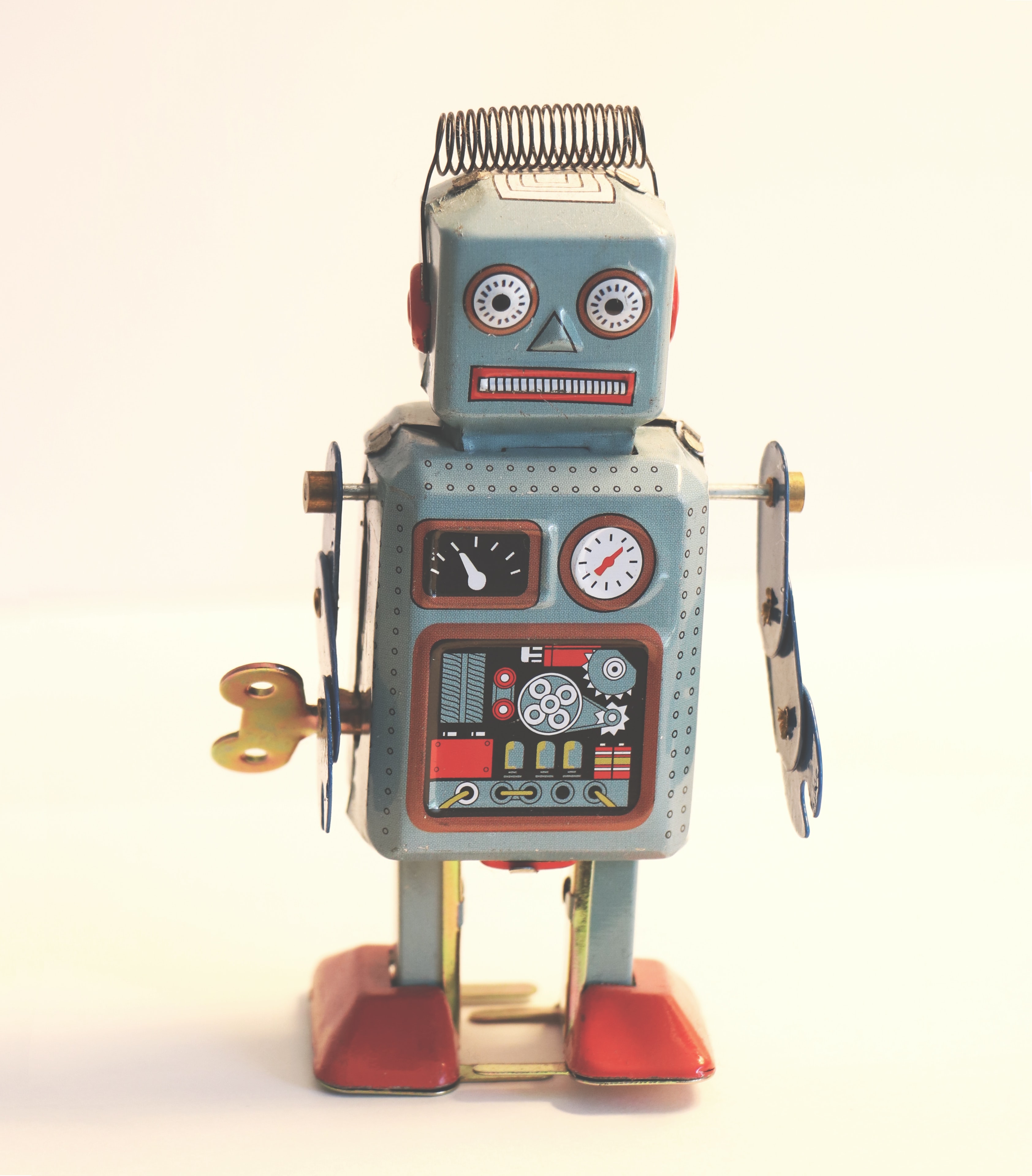4 Reasons To Reconsider Leaving Legacy CRM
A CRM is an investment, as anyone with a CRM would already know. When you or your predecessor choose a CRM, it probably wasn’t a quick or an easy decision. The CRM your company chose is most likely based on what your company needs to grow. While new CRMs will continue to come out, promising to achieve any feasible goal, they may not be as well tailored to your needs as your current CRM.
Before you make any decisions, you will need to determine an answer to a very important question: have you outgrown your CRM? Now, if you are not sure, there are several ways to know. First, does your CRM support that amount of data that you have? And,can your CRM help you achieve your current SMART goals for your team/company? If the answers to these questions are no, then you will need to consider buying a new CRM. If your answers are yes then, you should stick with your current CRM.
If changing your CRM is necessary and what is best for your company or organization, then there are some things you need to keep in mind. You will want to choose a new CRM that works well with your current data. Meaning, that your CRM will easily import the data from your first CRM into your new CRM. This is essential as it will save you time and money. And secondly, you want a CRM that has integrations with the tools that you use to manage your CRM such as a deduplication tool. If you are looking for a new CRM, you will want to keep most of your old integrations instead of finding new tools for your existing CRM processes.
As you work with a CRM, you are making adjustments to it so that it best suits your and your teammates needs. Again, a CRM is an investment, but not just in money, in time and effort as well. The more time and effort you put into your current CRM, the more you will get out of your CRM. And while a new CRM is flashy and exciting, all that time and effort you put into your
current CRM gets wasted.
Obviously, this may not always be the case. There may come a time that you will realize that your CRM is simply not working for you anymore. But, the trick, in order to save time, money and effort is to continue to use your CRM until it no longer benefits your company.
Reason #1: Get the Biggest Bang for Your Buck.
The initial cost of getting a new CRM can be astronomical. However, the promise is that it will eventually pay for itself by bringing in lots of new leads and revenue. If you have legacy CRM, even if you are not using it as efficiently as you should be, it is probably already paying for itself. A new CRM will mean paying a lot of time and effort into a new CRM as well as paying a lot of money in onboarding fees. Do not underestimate this, it will take a lot of time to import data from one CRM system into another, and they do not make it easy. Many work hours will have to be dedicated, by you and your staff, to even getting your new CRM up and running.
Your current CRM, if it is not functioning to your satisfaction, probably just needs some fine tuning. Remember that the customer service team of your current CRM are always there to help you with any task you need done. Take a free portal diagnostic test to determine how you can fix your current CRM. If your car needed an oil change, would you change the oil or get a new car? That’s the logic that you need to follow with new CRM software. It’s not always better to get the new shiny product.
Reason #2: You or Your Predecessor Chose that CRM for a reason.
Some one, many years ago, decided to purchase your current CRM. And while you may be confused by their decision, at the time it must have made sense to them (or to you, if you were the one who bought the CRM). If you can, try to get some sort of understanding of their reasoning behind purchasing a particular CRM. Your predecessor (or past you) probably thought that your current CRM would best suit your needs. And you are probably right! There are tons of clients who realize that their new CRM simply does not have the features they need to grow their business and optimize their marketing. As they say, your first choice is usually the right choice.
Every CRM is unique, and contains features that other CRMs do not. HubSpot, for instance, is unique from other CRMs in its mobile optimization features. All of HubSpot’s CTA, forms, and objects are already optimized for mobile devices. Other CRMs may not have this if their client base does not have a significant amount of leads using mobile devices. But that is just one feature that makes this CRM unique from others.
Reason #3: You have developed relationships with business partners, vendors, and clients based on your CRM choice.
Using a certain CRM puts you in an exclusive group of a community with other business owners. HubSpot has a whole community of mentors, staff, and other clients who are dedicated to improving the platform so everyone can get the most out of the product. Newer CRMs simply do not have this, and this can leave their clients feeling stranded when they need help navigating the CRM.
When a CRM has a community behind it, it means that the CRM company is dedicated to constantly improving features based on what their community wants and needs, not just what is more profitable. This makes the CRM worth sticking to. In my own experience with a CRM like HubSpot, is that if their client needs a new feature or tweak in the current features, HubSpot listens to them. HubSpot has added features to their CRM based on what they needed. It’s truly amazing to see a company so dedicated to pleasing their customer base.
A CRM is more than a software that your company uses. It can change the way your business operates with your customers. Your current CRM can be exactly what you are looking for, you may just need some help in using its features to the best of its ability. A portal audit is a great way to assess if you could improve the way you are currently using your CRM. If you are really struggling, sometimes all you need is a little help from some CRM experts!
Share this
You May Also Like
These Related Stories

5 Steps to Organizing Lists in Your Legacy CRM.

CRM, not just for Businesses. Here's 5 Reasons Why.